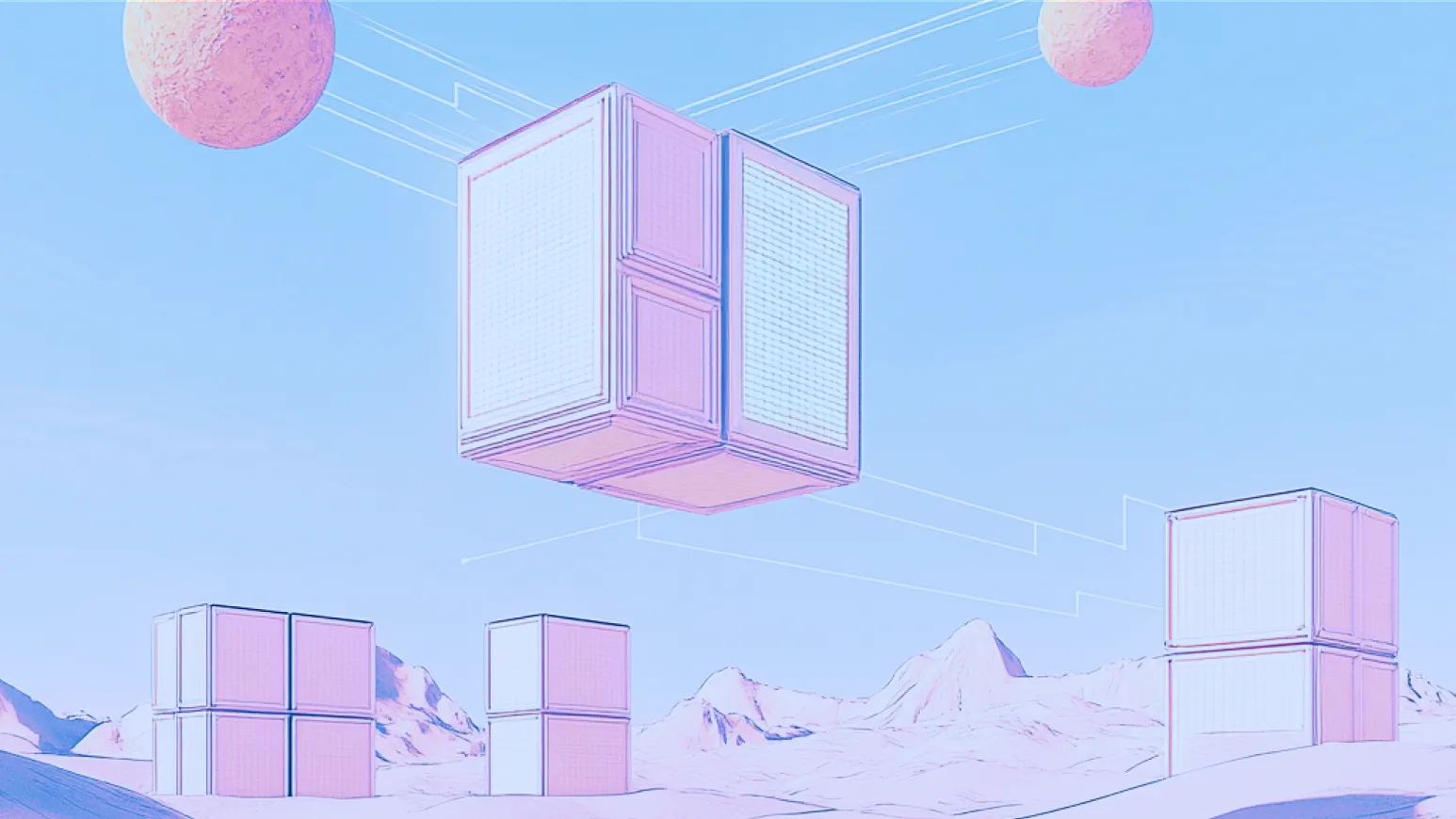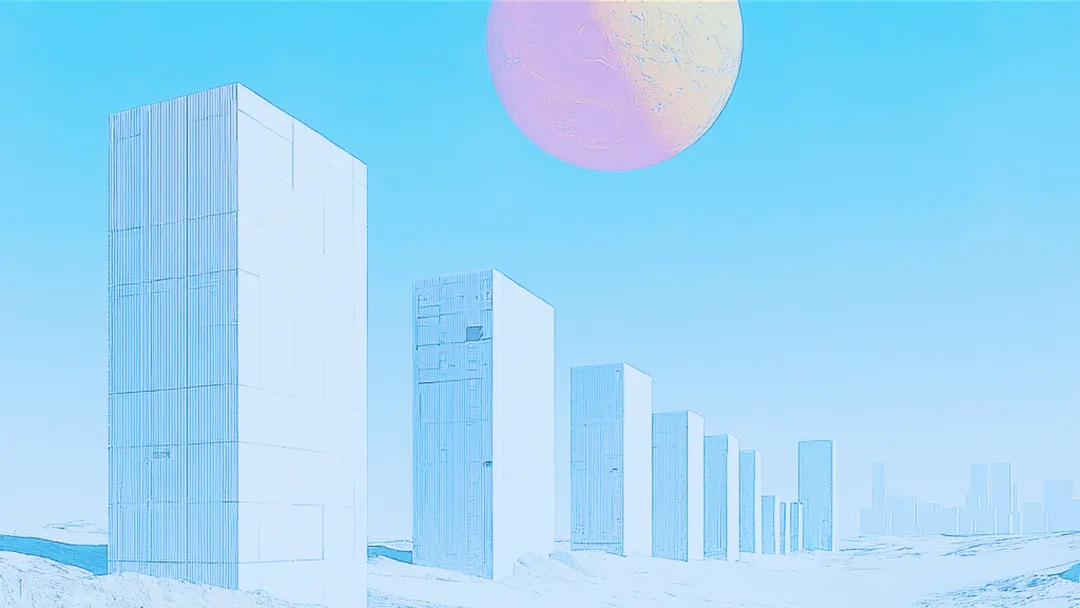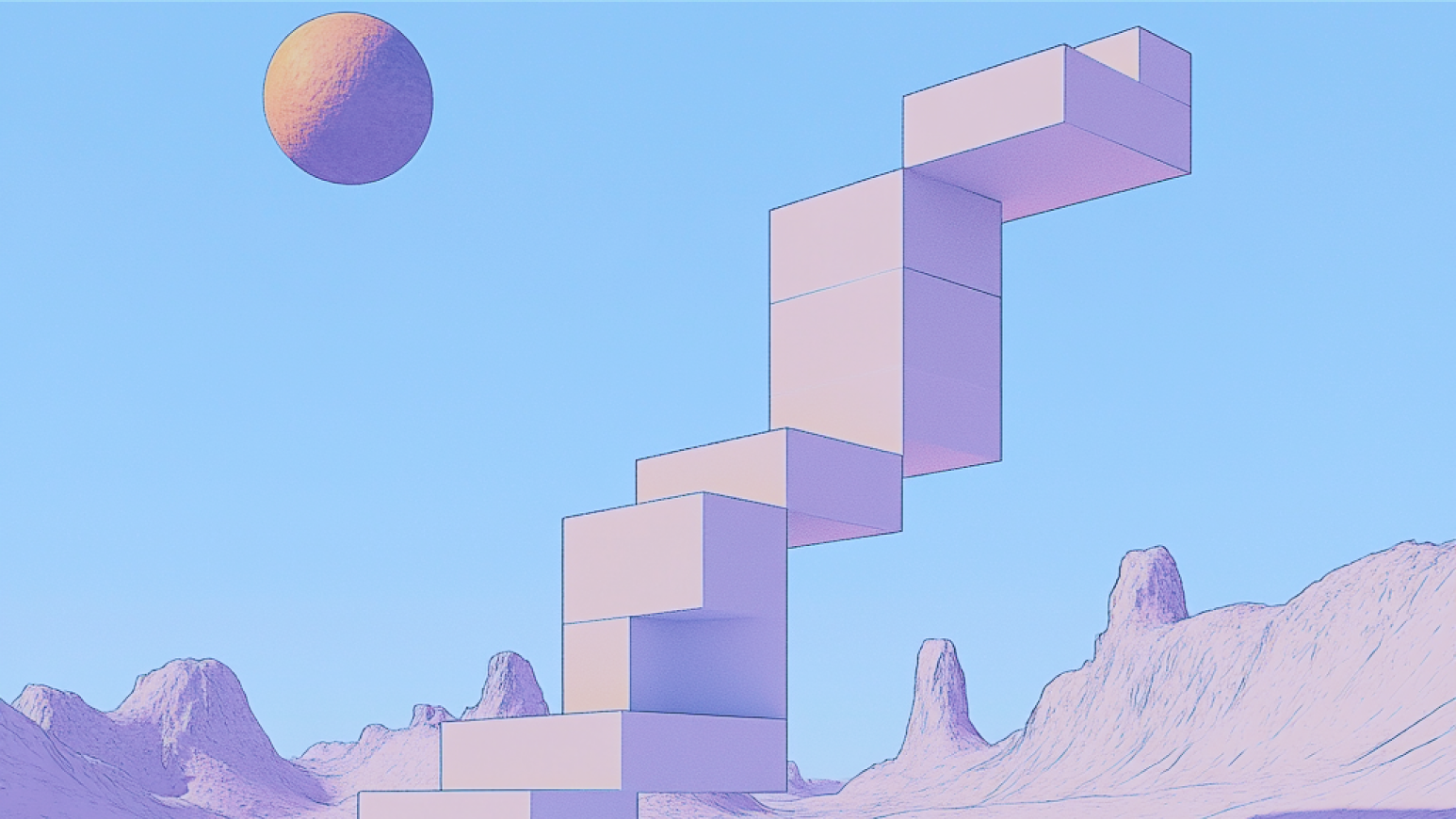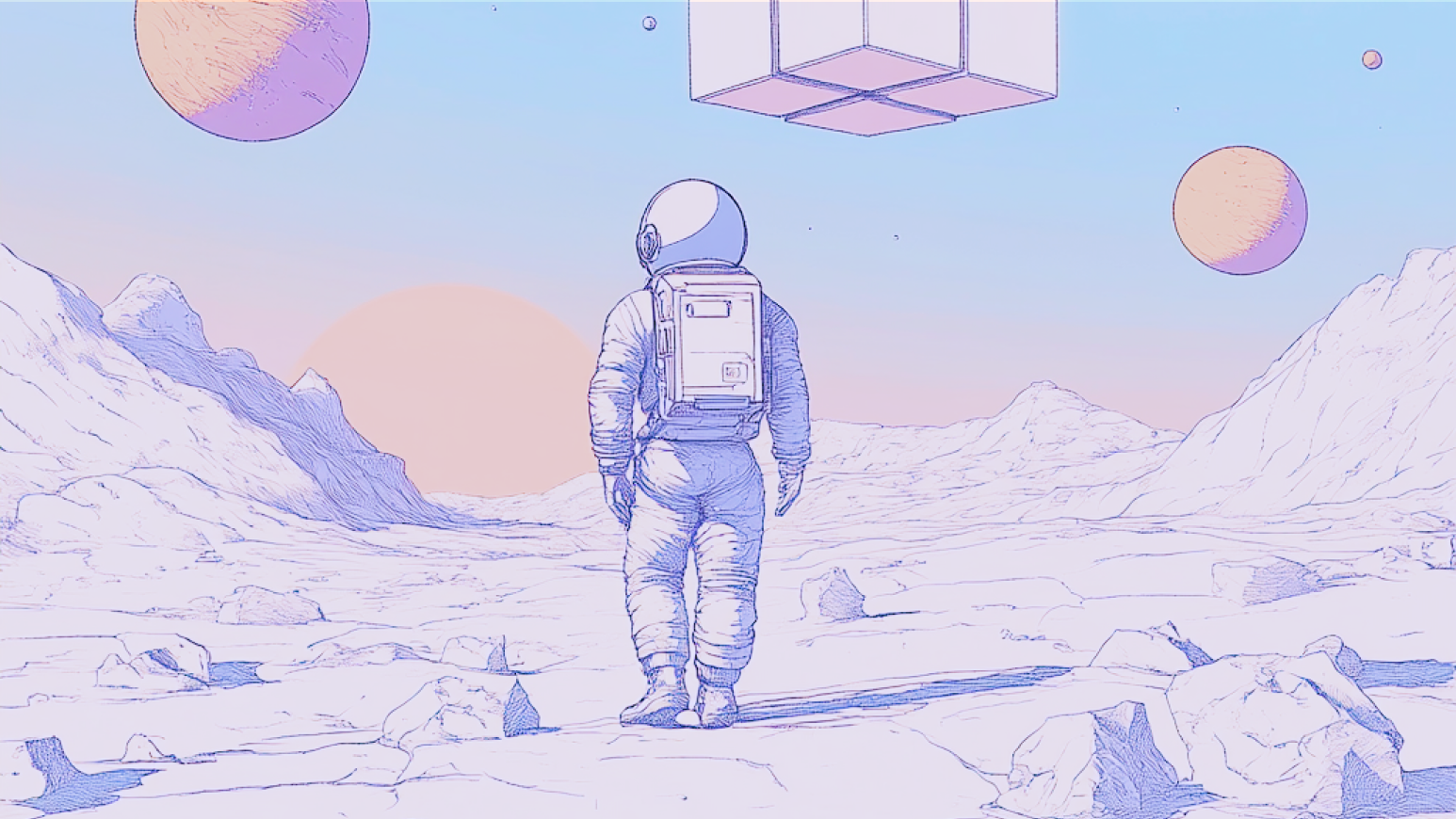Blog
Thank you! Your submission has been received!
Oops! Something went wrong while submitting the form.

Erkenntnisse aus dem KIWise-Whitepaper 2025: Wie KMU ihre KI-Strategie in die Tat umsetzen können
Kleine und mittlere Unternehmen (KMU) bilden das Rückgrat der europäischen Wirtschaft. Sie treiben Innovationen voran, beschäftigen Millionen von Menschen und sorgen für Flexibilität in der Industrie. Wie das 2025 erschienene KIWise-Whitepaper jedoch hervorhebt, haben viele KMU noch immer Schwierigkeiten, den Schritt vom Bewusstsein für KI zur Umsetzung von KI zu vollziehen.